Menu
- Home
- Research
- Publications
- Talks
- People
- Open Source
- Blog
- Machine Learning
- Cheminformatics
- Assorted scripts
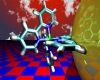
Blurb on python
I use Python interactively a lot, so it's useful to add some autocompletion for commands and object methods. In addition, it's nice to retain command-line history between interactive sessions. First of all, add the following line to your .bashrc:
export PYTHONSTARTUP=~/.pythonrc
Create a file ~/.pythonrc:
# Add auto-completion and a stored history file of commands to your Python
# interactive interpreter. Requires Python 2.0+, readline. Autocomplete is
# bound to the Esc key by default (you can change it - see readline docs).
#
# Store the file in ~/.pystartup, and set an environment variable to point
# to it: "export PYTHONSTARTUP=/max/home/itamar/.pystartup" in bash.
#
# Note that PYTHONSTARTUP does *not* expand "~", so you have to put in the
# full path to your home directory.
import atexit
import os
import readline
import rlcompleter
historyPath = os.path.expanduser("~/.pyhistory")
def save_history(historyPath=historyPath):
import readline
readline.write_history_file(historyPath)
if os.path.exists(historyPath):
readline.read_history_file(historyPath)
atexit.register(save_history)
del os, atexit, readline, rlcompleter, save_history, historyPath
print " Press ESC for command-line completion (twice for guesses)."
print " History is saved to ~/.pyhistory."
The next type you run python interactively, use ESCAPE for command-line completion.
I just installed ipython (0.6), an "enhanced interactive Python shell". It has commandline completion and some other neat features built-in, so it might be a better choice if it's available on your system. As a note, there are two other IDEs available with the latest Debian (Sarge): eric and IDLE.